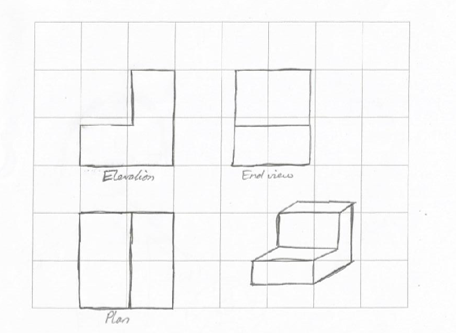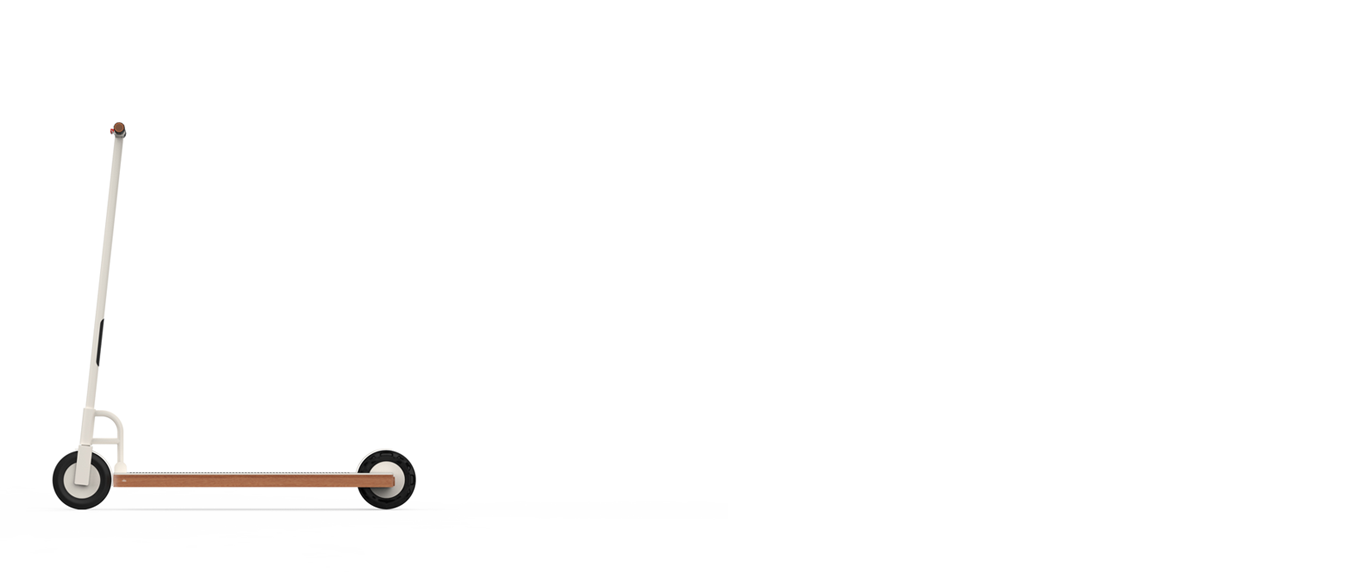Graphics
Board
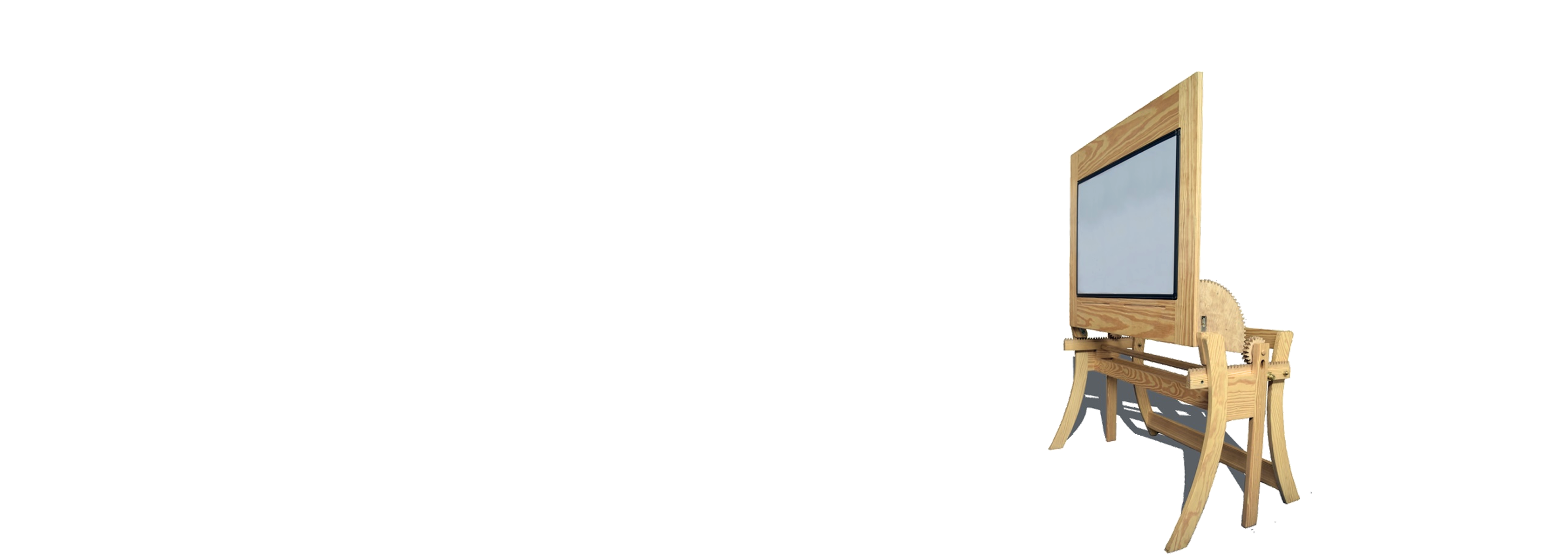


Graphics
Board

Education / Graphics Board
Helping students to create two-dimensional drawings of three-dimensional concepts
The Graphics Board was developed for the final Year thesis project for the Bachelor of Technology (Education) Materials and Architectural Technology at the University of Limerick, Ireland. I was the sole designer and manufacturer on this project.

Motivated by first-hand experience
For the Bachelor of Technology (Education) Materials and Architectural Technology degree I completed a semester teaching ISCED Level 2 and 3 WoodWork, Technical
Graphics, Construction Studies and Design and Communication Graphics.
Through critcal reflection, I discovered students interacted most effectively when gathered around one workstation focusing on a communal task. In woodwork we gathered around the project we were about to embark on. Students picked up the project, played with the various joints, and shared their thoughts. Students were more likely to engage in hands-on activities. However, the opportunity for this type of interactive engagement in technical graphics was not present.
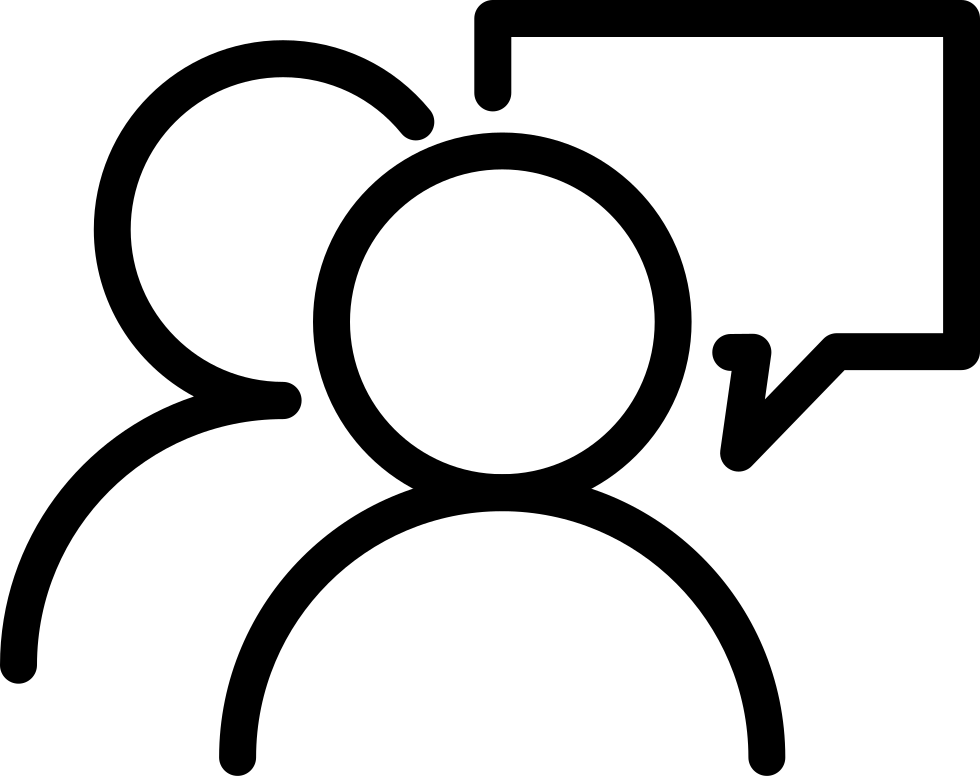
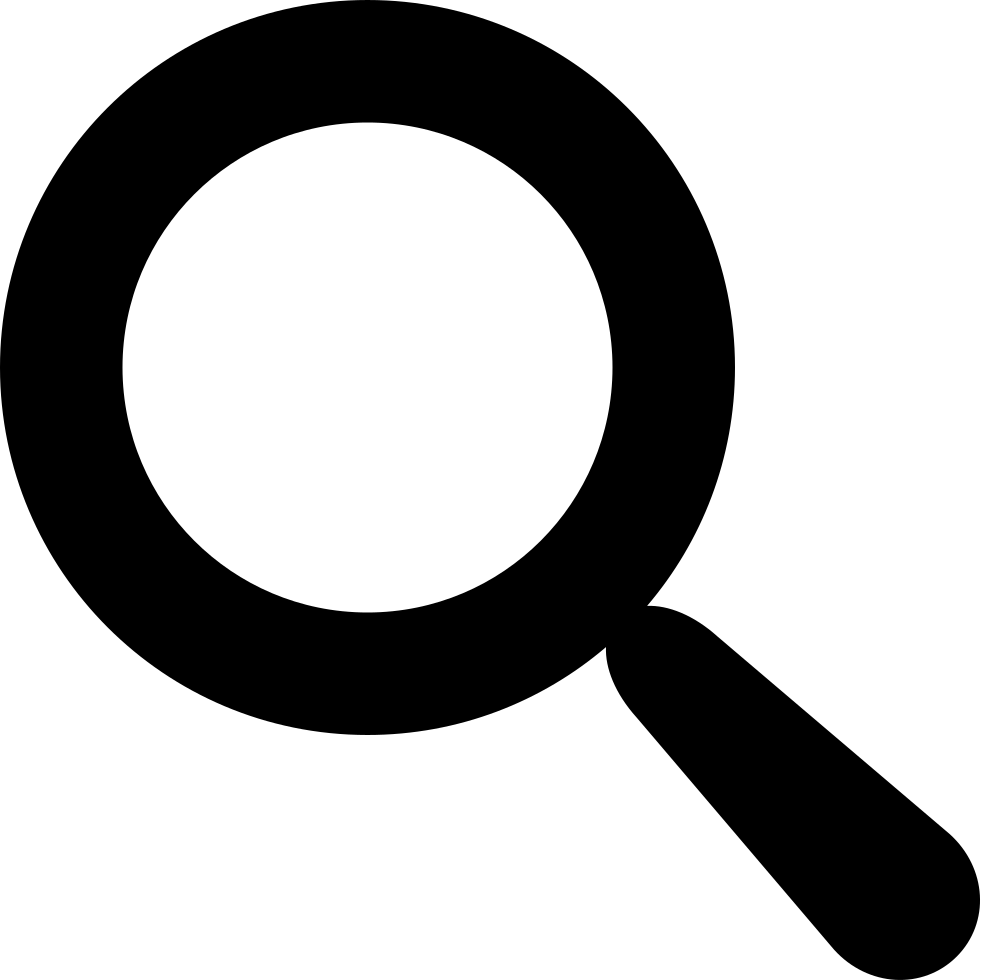
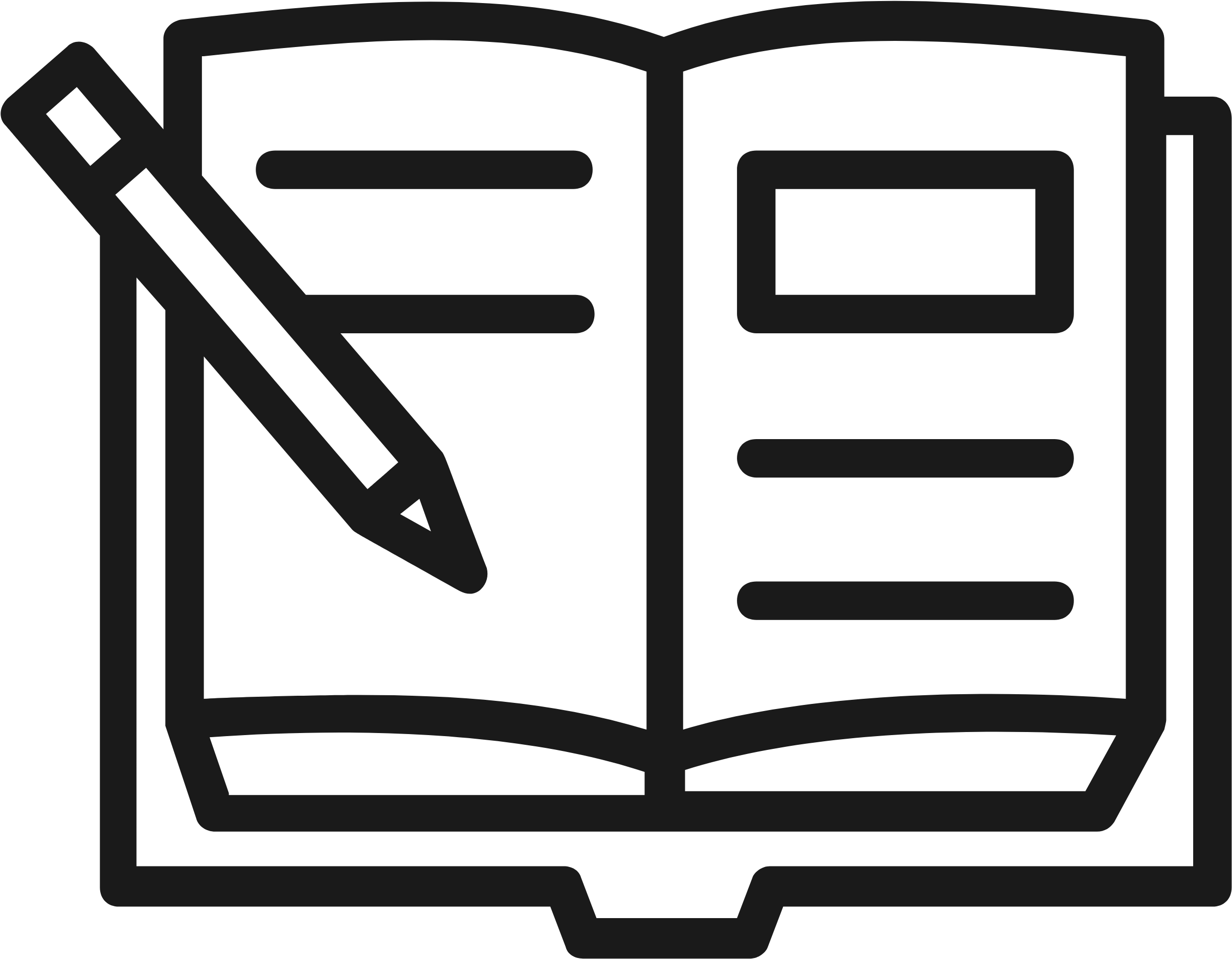

Discovering insights in the classroom
Through a literature review, classroom observations, interviews with students and teachers, and student surveys, a number of key insights emerged.
- Tactile activities in the classroom encourage engagment.
- Novice students often struggle to correlate three-dimensional concepts to two dimensional graphics.
- Poor graphicacy skills inhibit communication.
Engaging design
Through an iterative design process, the Graphics Board was developed to address the issues identified. The graphics classroom resource facilitates kinesthetic learning, encourages graphic communication and enhances student/teacher interaction.
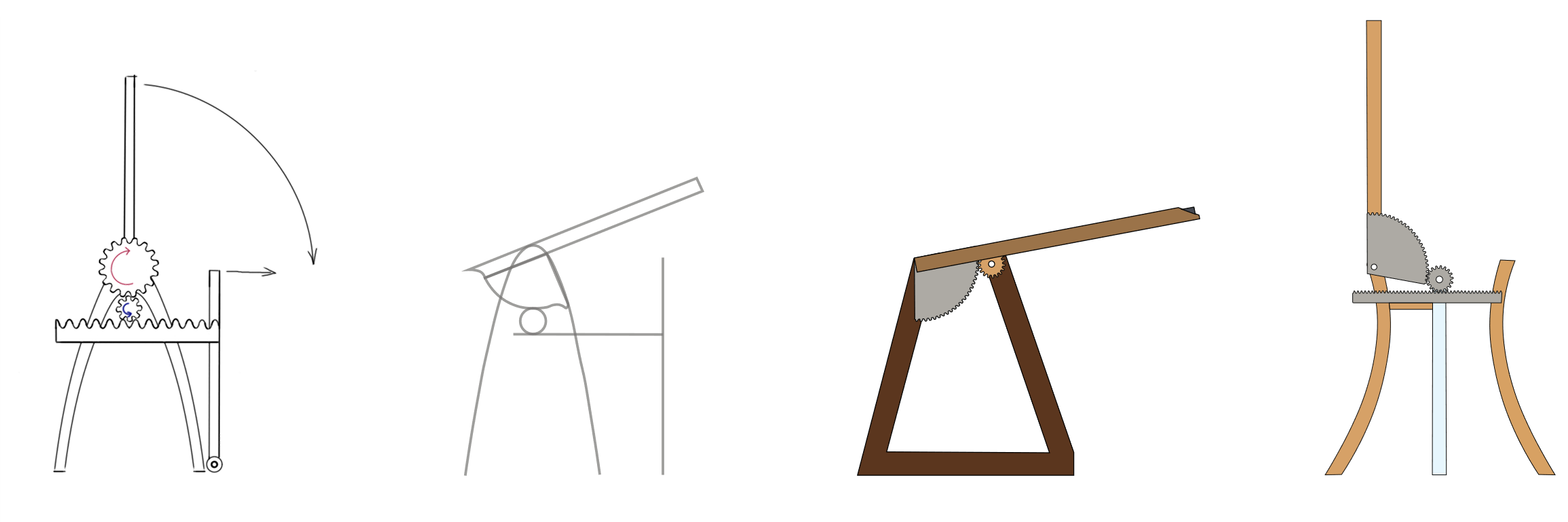
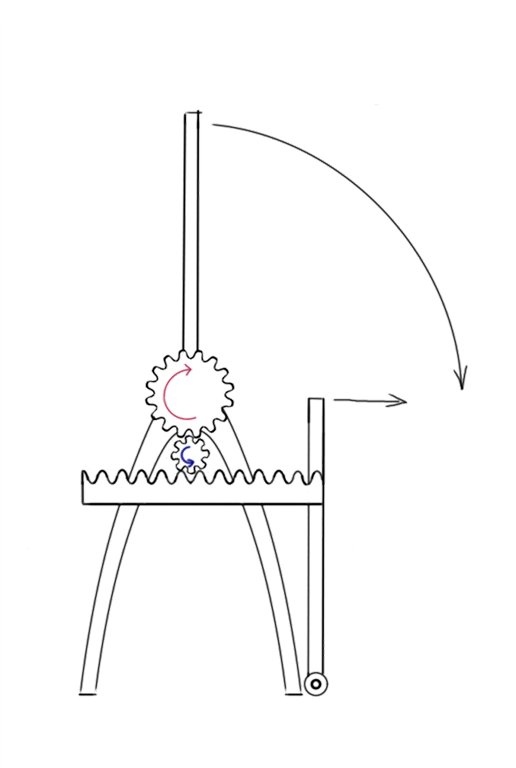
Taking a hands-on approach
The Graphics Board is a large workbench with a magnetic whiteboard top. The board has two positions and respective functions. The teacher and students carry out hands on activities on the board when set in the horizontal position.
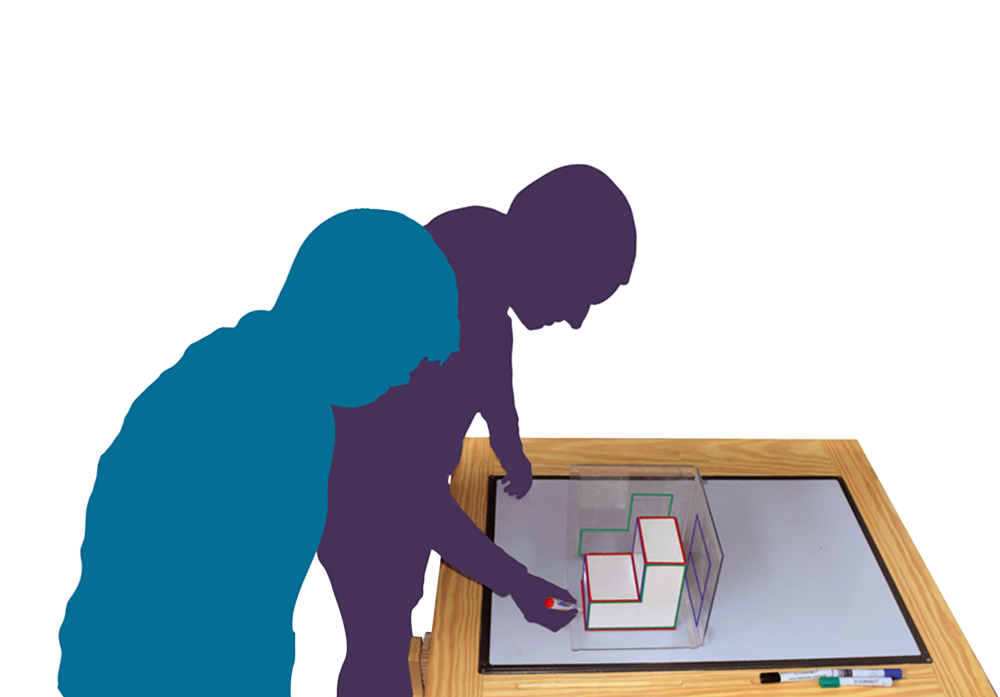
Learning through exploration
The activities are designed to develop students understanding of technical graphic principles through tactile learning. Using a whiteboard marker, the motions of the activities are outlined on the board and annotations are made where necessary.
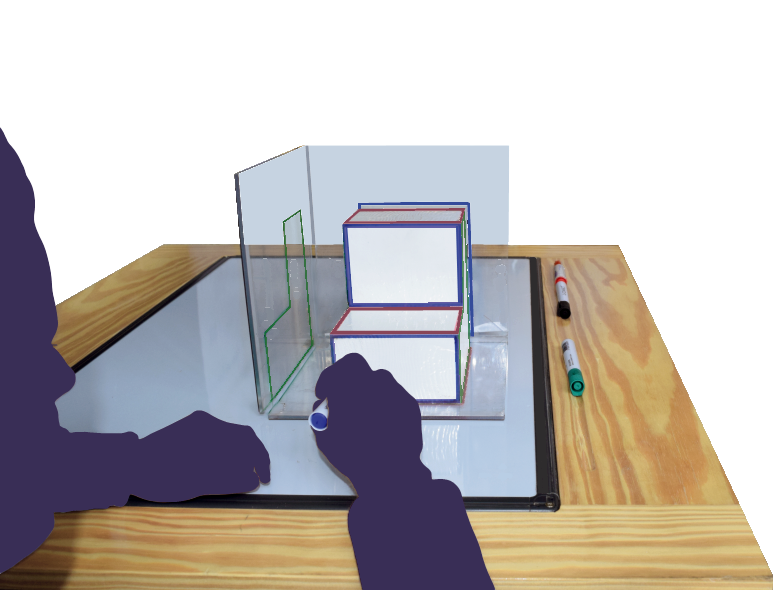
From discovery to drawing
The board can rotate 90 degrees to a display position to resembles the familiar classroom whiteboard. A large gridded acetate is placed over the board illustrations. The students can then make a graphical representation of the drawing principles on graph paper using the grid for reference points.
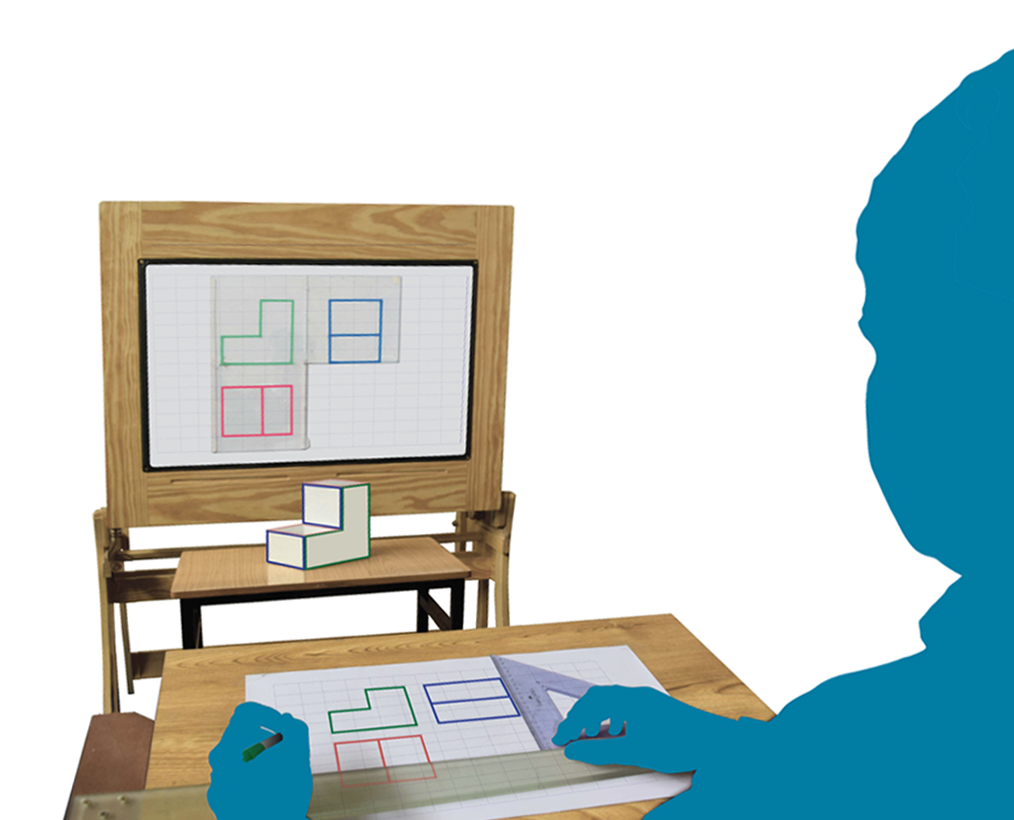
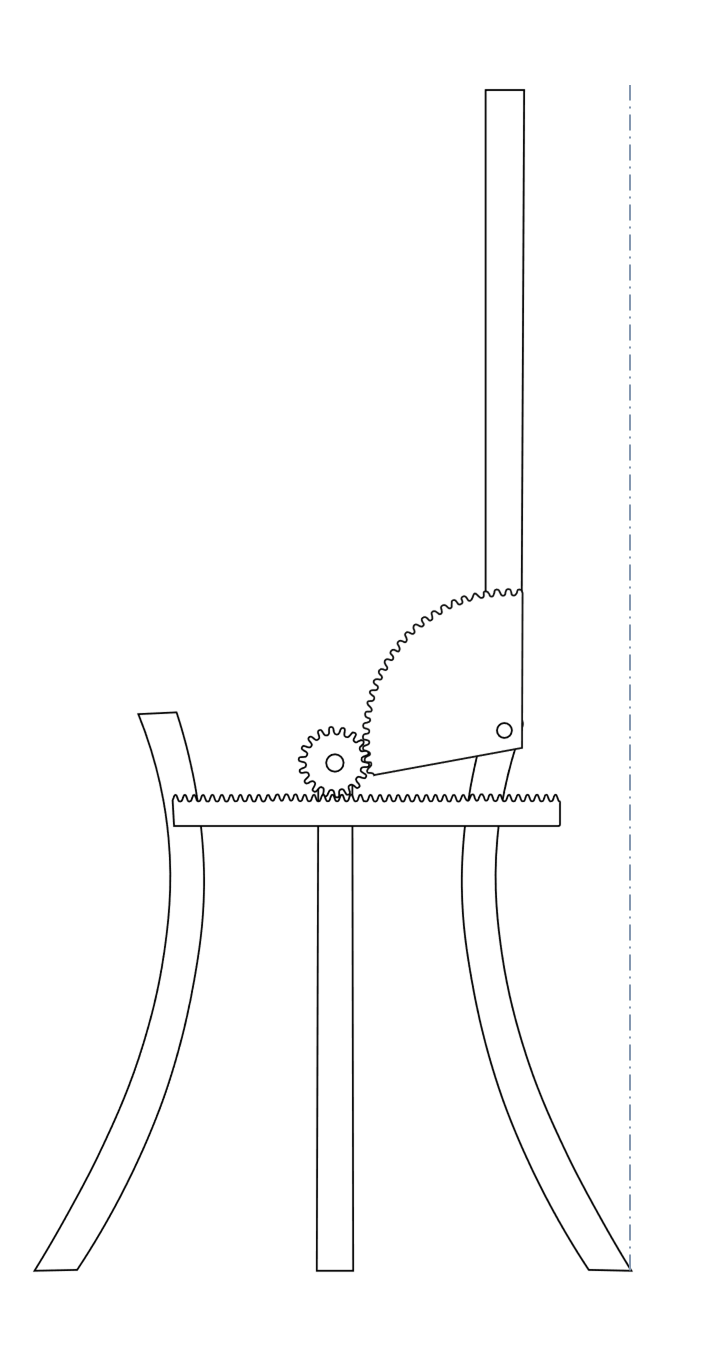
Design Features
Several technical graphics principles have been incorporated into the of the Graphics Board design. The leg design was inspired by the popular technical graphics topic, hyperbolics. This feature creates a wide base which offers good stability. This is important when rotating the top to the vertical position. The feature also exhibits good use of technical graphics principles in design solutions. The gear and rack feature of the graphics board allows students to observe the system operating within a working model. The pieces were drawn on SolidWorks and cut using a Computer Numerical Control (CNC) machine, exemplifying to students the real-life application of CAD in design and manufacture.
Evaluation
Once I manufactured a final prototype, I carried out a trial Technical Graphics lesson with second year technical graphics students in a technical drawing classroom. The lesson was conducted to evaluate the resources capacity to deliver on its initial objectives; to enhance participatory learning and develop students’ graphicacy skills.
In a post class survey, students reported that using the graphics board was enjoyable and encouraged participation. a notable improvement in graphicacy skills was evident.
Did you enjoy using the Graphics Board? Please explain what you liked and disliked about it.
“Yeah I did because it was way easier and we all participated in it. It was more exciting”
(Student G, Questionnaire 2: Question 5)
Guiding graphicacy
A notable improvement in graphicacy skills was evident.
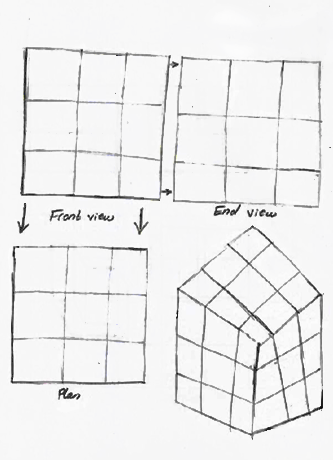
Sketch One: Student L completed sketch one at the begining of the evaluation lesson using conventional means by sketching the image which was projected on the whiteboard.